超棒的 fish 自动化子命令提示
Posted at
# shell
花了点时间做这个工具,只需要 __mfa.complete-r __jst jst 就可以给 jst 开头的命令添加子命令提示:
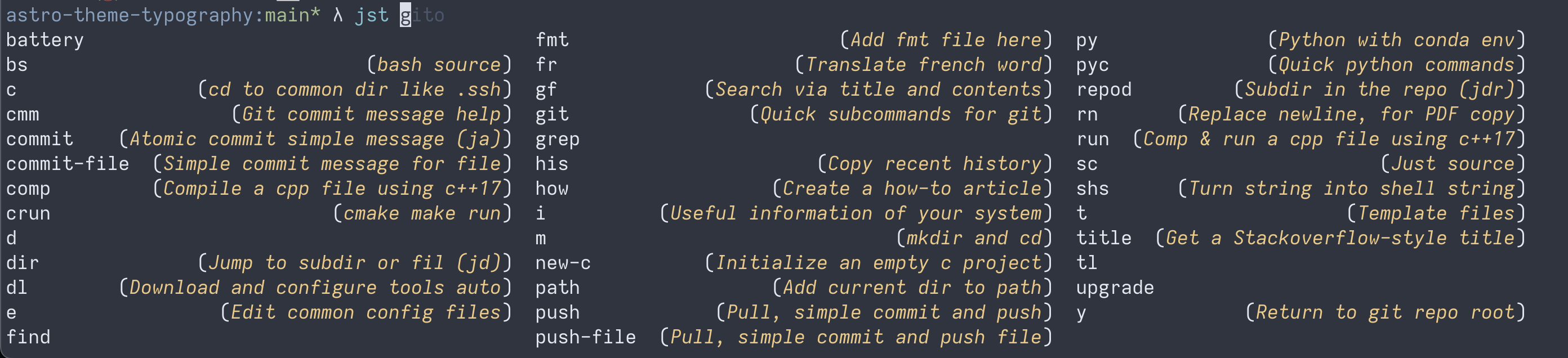
这些提示是根据函数的 -d 参数内容自动生成的。并且所有深度的子命令都会自动拥有提示,太酷了。源码见 https://github.com/julyfun/jst.fish/blob/main/complete.fish ,原始版本如下:
function __mfa.get-func-desc -d "Get the description of a function"
string match -rq -- '--description [\'"](?<desc>[^\'"]+)' (functions $argv[1])
echo $desc
end
function __mfa.subcommand-chain-string
# set -l cmd (commandline -poc)
set -l cmd (string split " " -- $argv) # don't pass -* to split!
if test (count $cmd) -le 1
echo $cmd
return 0
end
set -l res $cmd[1]
for c in $cmd[2..-1]
switch $c
case '*=*'
continue
case '-*' # do not try to complete options as commands
continue
case '*'
set res $res $c
end
end
echo $res
end
function __mfa.cur-command-chain-is
set -l cmd_chain (string split ' ' (__mfa.subcommand-chain-string (commandline -poc)))
if test (count $cmd_chain) -ne (count $argv)
return 1
end
for i in (seq (count $cmd_chain))
if test $cmd_chain[$i] != $argv[$i]
return 1
end
end
return 0
end
function __mfa.complete
# __mfa.complete "jst git add" "template" "Add a template file"
set -l cmd (string split ' ' $argv[1])
complete -c $cmd[1] -n "__mfa.cur-command-chain-is $cmd" -f -a "$argv[2]" -d "$argv[3]"
end
# [automatically set jst subcommands completions]
# this has no subcommand
# -r means rename, recursively, regex...
function __mfa.complete-r
set -l start $argv[1]
set -l renamed_start $argv[2]
if test -z $argv[2]
set -l renamed_start $start
end
# 从原始名词映射到目标名字
# argv: __jst.git.add.
# __jst.git.add.a => jst git add a (and continue with __jst.git.add.a)
# __jst.git.add.b => jst git add b
set match (string match -r "^$start\..*\$" (functions --all))
for func in $match
set -l desc (__mfa.get-func-desc $func)
# __jst.a.b.c => jst.a.b.c
set -l renamed (string join '' $renamed_start (string sub -s (math (string length $start) + 1) $func))
# => [jst a b c]
set -l split (string split . $renamed)
# => [jst a b]
set -l parent (string join ' ' $split[1..-2])
# => [c]
set -l me $split[-1]
__mfa.complete "$parent" "$me" "$desc"
end
end
# [Example]
# __mfa.complete "jst complete" add1 "Add a template file"
# __mfa.complete "jst complete" add2 "Add a template file"
# __mfa.complete-r __jst jst # complete all functions that start with __jst (and rename completion to jst)